When it comes down to TV accessories, there is no doubt that boxes are no longer a valid option. Streaming sticks are the big novelty.
Instead of connecting a Roku box or an Apple TV, adding online content and many other functionalities to a big screen has now become as easy as connecting a budget-friendly and small Wi-Fi-enabled stick to the HDMI port of your TV.
Only a little bit larger than a regular flash drive, this new media streamer electronic device can be easily controlled by an app on your tablet or smartphone, or/and a bundled remote. Usually, this type of dongles takes power from an AC outlet or the TV’s USB port.
Nowadays, there are a few to choose from available on the market. However, each one of them serves a different purpose, especially when it comes to finding content or navigation options. Below you can have a look at some of the available options:
Roku HDMI Streaming Stick
Available for only $50 on roku.com, the Roku Streaming Stick is a small, USB-like purple device that you need to plug into your TV’s HDMI port if you want to gain instant access to more than 1,500 on-demand channels. Amazon Cloud Player, HBO GO, Hulu Plus, MLB.TV, Crackle, Netflix, or YouTube are only some of the available channels. In order to control it, all you have to do is download the Roku application to your tablet or smartphone (Android or iOS), or simply use a bundled remote. By using the free Roku app on your mobile device, you can also stream personal photos, music, or videos to your TV. The cross-platform search function allows you to comb through various movie and TV services to find the content you are interested in.

Google Chromecast
With a price of only $35, Google Chromecast is one of the cheapest streaming media players nowadays available on the market. Once you plug this black, small dongle into the HDMI port of your television and follow a quick setup, you are ready to ‘cast’ online music and video directly from your tablet, Android smartphone, Chromebook, iPad or iPhone, or Windows and Mac PC. Though the application’s features are not as great as the ones provided by Roku, Google Chromecast can support many popular services, such as HBO GO, Songza and Pandora, Twitch, Hulu Plus, Netflix, or YouTube. You can find the full list of the supported services at chromecast. com/apps. Users can also mirror what they are seeing on their Android devices or their laptops. Since Chromecast streams content from computers and other mobile devices, there is no wonder that your choices are practically endless: your web browser, music, photos, podcasts, or your phone’s screen. Even more, you can also easily stream DLNA-capable media.

BiggiFi
The BiggiFi media streamer stick is an ambitious device and one of the biggest available novelties. This stick can be purchased online, on biggifi.com, for only $90. Just like Google Chromecast, BiggiFi is a Wi-Fi-enabled stick that you must plug into the HDMI port of your TV. With a small cable that runs to an outlet or a USB port for power, this device will run an Android platform on the screen of your TV. If you wish to have instant access to “over a million” games and applications available in the Google Play online store – at least this is what the manufacturer claims -, all you have to do is use a tablet, an Apple phone, or an Android as a controller. Since BiggiFi is able to support up to 4 users on a single TV, it is the perfect device for multiplayer games.
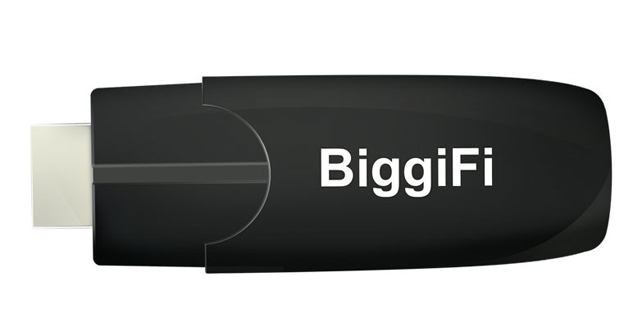
Microsoft Wireless Display Adapter
According to Microsoft’s latest announcements, this device is already available for pre-orders. The stick can be pre-ordered on microsoft.com/hardware and it costs $60. This small device features an HDMI connector at one end, and a USB at the other end (for power). You can easily connect it to your projector, monitor, or HDTV. In addition, you can use its wireless feature to push what is on your Android 4.2.1 (or even higher) or on your Windows 8.1 up to 23 feet away. The Microsoft Wireless Display Adapter uses the Miracast technology, which is basically a wireless peer-to-peer screen-casting. Unlike Google Chromecast, which limits you to certain content and certain apps, the Microsoft Wireless Display Adapter will allow you to display everything you are seeing on your tablet, laptop, or smartphone. If compared to other media streamer sticks, the main advantage this dongle offers is that, in order for the Wireless Display Adapter to function, there is no need for Internet access.

Tip of the day: Sling it
Many entertainment fans might already be familiar with the Slingbox products line. These products can be purchased online, at sling.com, for $150. Sling It is a smart box that can ‘sling’ your TV programs to a tablet, laptop, or smartphone practically anywhere around the globe. In addition, there are no monthly fees. All you have to do is bring your Google Chromecast device with you and plug it into the HDMI port of your TV. The next step is as simple as the previous ones: launch the Slingplayer application for Android phones, iPads, or iPhones. This product will soon be compatible with Android tablets as well.

Streaming sticks are practically able to deliver endless entertainment options by means of a tiny, portable, and easy to use stick. Are you ready to fulfil all your streaming desires?
