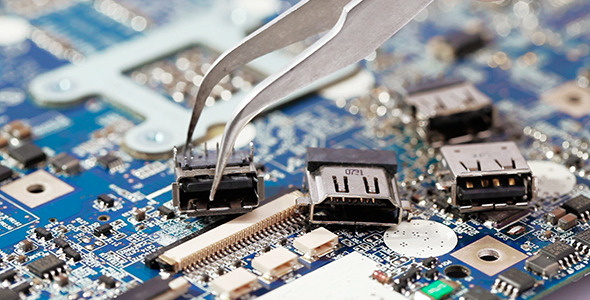
Many times users complain about their USB ports not working, or that the PC or laptop can’t detect the USB sticks. Here are five potential ways to fix the problem, if the problem is not driver-related.
First, you must find out what is the source of your problems with the USB ports. It can be either because of a physical problem with your USB device or it can be due to the required USB device drivers. Also, another reason may be that your USB port has any physical damage or disabled ports. Here are a few possible way to fix the problem; you can try them in a succeeding order.
1. Check for Physical Damage
Examine the USB device, USB cable and all the connectors and check if you have any dents or cracks. Also, make sure that the USB device you are using is not physically broken.
2. Connect Your USB Stick to another Computer
This way you can make sure that the problem is not with your USB stick or device, and it is not physically broken.
3. Reattach It to Your Computer
If you already tried connecting your USB stick or USB device to another PC or laptop and it worked, try to switch the USB port you are using.
If you notice that the error message on your PC keeps reappearing every time you attach your USB stick or device, check the option 5 from the list bellow.
4. Reboot Your Computer
In some cases, reattaching your USB device will not let it interact completely with your computer or laptop. Reboot your PC and try to attach the USB stick again.
5. Check your Device Manager
If after following the advices above, the USB is still not recognized, check your Device Manager.
Check if you any of the USB host controllers or USB root hubs are marked with a red X, and if you do, click on the “Enable” button to allow them to function.
If the devices are marked with a yellow warning symbol, the solution would be reinstalling the drivers.
As you can see, there are several problems that may lead to errors in the way your USB ports work, and to fix them, you must first identify the problem. First, you must check if the USB stick or the USB port has any physical damage, then try to re-establish the connection between the PC and the USB device, an then check if the problem is not driver related.
